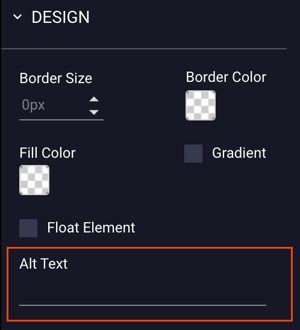Accessibility
Understanding accessibility within Adventive.
Adventive is committed to providing the best possible experience for all users, and is continuing to enhance our support for accessible advertising. Please check back on this article as we continue to implement these necessary improvements.
Resources:
United States of America - Section 508 of the Rehabilitation Act
Web Content Accessibility Guidelines (WCAG)
In this article, you will learn:
Fundamentals of Accessibility - Accessibility is NOT a Feature
How to Configure ALT Text on Images
Accessibility is NOT a Feature
Ensuring that content on websites (including advertising) is accessible to all visitors has become more vital than ever.
According to a report by the CDC, approximately 10.5% of Americans have a some sort of hearing or visual disability, and the World Health Organization estimates that 2.2 Billion people worldwide suffer from some level of blindness or vision impairment.
In the United States, often called section 508 compliance, refers to the section of the Reauthorized Rehabilitation Act of 1998 that requires federal agencies to make electronic and information technology accessible to people with disabilities. While section 508 compliance is a good baseline, increasingly the Web Content Accessibility Guidelines (WCAG) are being used as the standard for creating accessible content on the web.
All images, icons, videos, and buttons that convey means, or are interactive, should have a text alternative. Implementing text alternatives allows screen readers to describe the corresponding button, icon, image or video the user may be presented with, hovering over, or otherwise interacting with. Text alternatives can be added to the selected asset within the Ad Builders properties menu, and should describe the content of the selected asset.
To implement alternative text on images within Adventive, enter text in the highlighted box below, which provides a detailed description of the image.