Configure: Click Optimized Delivery Group
Drive more clicks with less effort. Adventive automatically optimizes the campaign based on clicks.
In this article, you will learn:
How to Configure a Click Optimized Delivery Group
How to Configure a Click Optimized Delivery Group
To create a new Click Optimized Delivery Group:
- Open the campaign in which you would like to create the new delivery group.
- Select the Delivery Groups tab, then click the
icon, or click "click here":
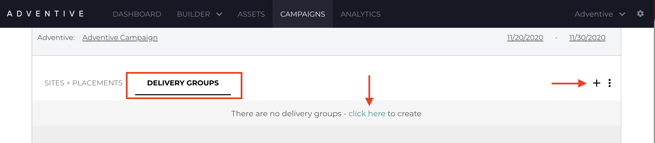
- In the window, name the group and select the Click Optimized algorithm and enter the Width and Height, click Submit.
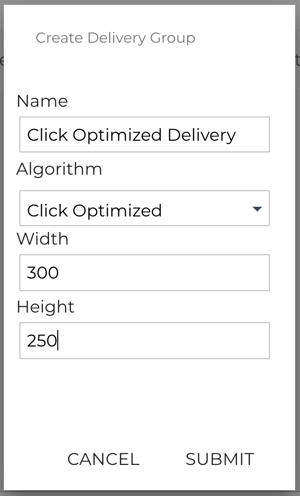
- Click the
to the right of the Delivery Group name, and select "Add Ad Units".
- Choose any number of ad units you would like to include in the group, and click Submit.
- Once completed, return to the Sites + Placements tab.
- Create a new placement, and from the
menu, choose "Add Delivery Group".
- Select your newly created delivery group.