Forms - MailChimp Integration
Link your Adventive Forms to MailChimp to pass subscriber information back to your lists!
In this article, you will learn:
How to Link Adventive Forms to MailChimp
How to Link Adventive Forms to MailChimp
- Login to MailChimp and Navigate to the Lists page.
- Click the drop down menu for the list whose forms you want to work with and choose Signup forms.
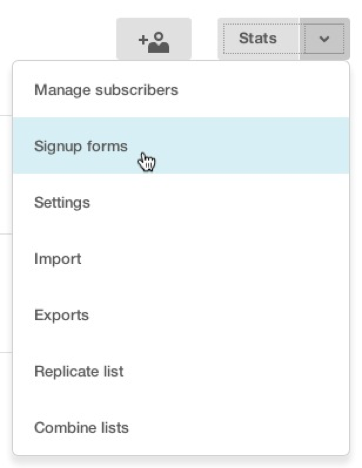
- Click the General forms.
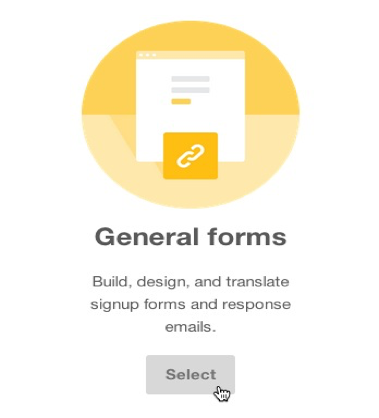
- Copy the Signup form URL.
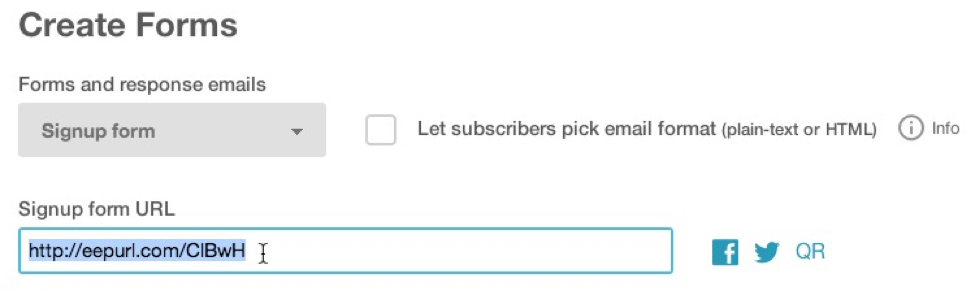
- Use Adventive’s amazing MailChimp Integrator to generate form field labels, names, and list ID that will link to your MailChimp account. Just paste in your signup form URL and click Submit.
https://console.adventive.com/help/mailchimp
- Use the instructions to build out your form in the Adventive platform. This will allow you to link to your MailChimp account and submit subscriber information.

- Add a text field to the form by clicking the Text button on the right.
- Click the text field to select it.
- Once selected, update the Label field to be First Name and the Field Name to be MERGE1.
- Add a text field to the form by clicking the Text button on the right.
- Click the text field to select it.
- Once selected, update the Label field to be Last Name and the Field Name to be MERGE2.
- Add an email field to the form by clicking the Email button on the right.
- Click the email field to select it.
- Once selected, update the Label field to be Email Address * and the Field Name to be MERGE0.
- Add a submit button to the form by clicking the Button button on the right.
- Click the newly added button to select it.
- Once selected, update the Label field to be Subscribe to list and the Field Name to be submit.
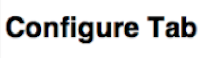
- Select the confirmation screen. Add a new screen if one is not available.
- Select Integration as the Method.
- Paste
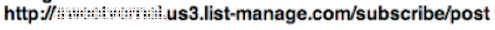 in the URL field.
in the URL field. - Add a Hidden Field.
- Update the Field Name to be u and the Value to be
 .
. - Add a Hidden Field.
- Update the Field Name to be id and the Value to be
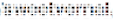 .
.