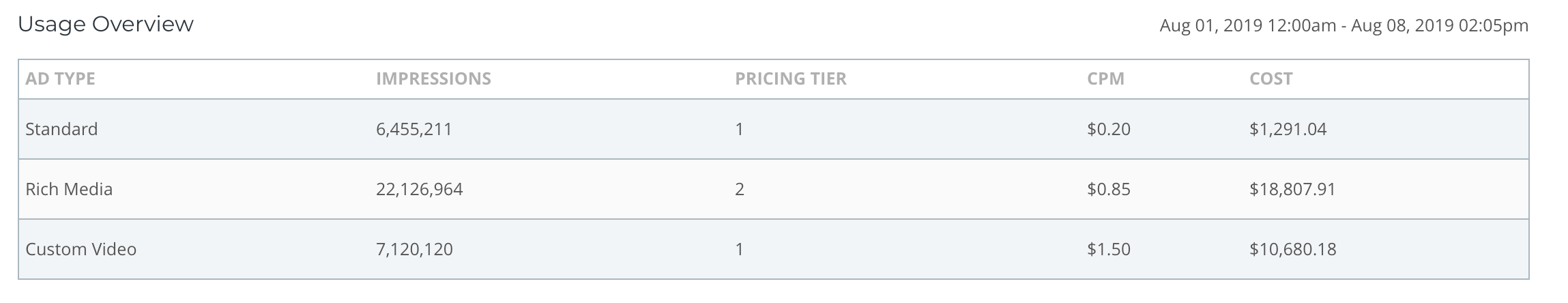Invoices, Payments and Pending Charges
Configure billing settings, access previous invoices and payment history, and view current estimated charges.
In this article, you will learn:
How to Configure Billing Settings
How to Access Previous Invoices and Payment History
How to View Current Estimated Charges
Access to billing information is restricted to the Global Administrator of the account.
How to Configure Billing Settings
Your account is activated and billing information is configured when your Order Form is submitted to Adventive. Should you need to update your billing contact, contact details, add or remove email addresses to receive monthly invoices, the Global Administrator should contact Adventive Support for assistance.
How to Access Previous Invoices and Payment History
Global Administrators may access all historical invoices and payment information following these steps:
- Navigate to Settings > Billing & Payments.
- Locate the Billing History section on this screen.
- To view the detailed invoice, click on the ID number or PDF icon.
- To view the detailed payment history, click on the ID number for the payment.
How to View Current Estimated Charges
Global Administrators may view the currently pending (estimated) charges in their account based on the usage within the current given month.
The usage report is considered an estimate of the total charges as of the date and time the report was requested. The final charges will be available on your monthly invoice.
To access the estimated usage report follow these steps:
- Navigate to Settings > Usage Overview
- The current pending (estimated) charges will be displayed on the screen. Note that the report consists of all usage processed between the dates in the upper right-hand side of the usage overview table. Pending charges will be updated continuously until the last day of the month and will be reset thereafter.