Engagements Report
The Engagements Report provides a comprehensive look at how users are engaging with your ads.
Engagements Report
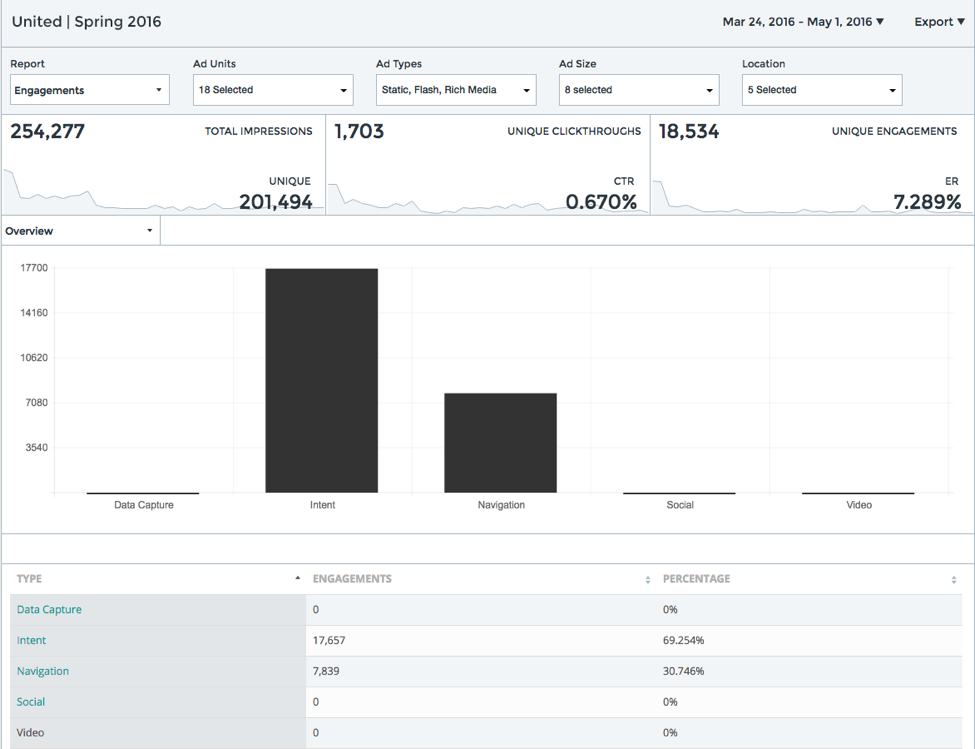
Engagements include any in-banner user-initiated actions that don't click-through to a landing page, such as expansions, form submissions, hovering, and Twitter.
* Note - Additional data will show in the exported report (in Excel) under the "Engagement" tab (for campaigns starting on or after Nov. 1st 2017):
- Viewable Impressions – Number of impressions served and viewed (ad was on 50% of the site for 1+seconds). *Ad units with videos need to be in view for 2+ seconds before counted as viewed.
- Viewable Rate – Viewable Impressions divided by Total Impressions.
Engagement Types
The engagement report is broken out by engagement type: Overview, data capture, intent, navigation, and video. Click on the dropdown above the graph (where it shows “Overview”) to select the engagement type to display.
Engagement: Overview
The overview displays all engagements broken down by engagement type.
- Type – Lists the type of engagement.
- Engagements – Number of user-initiated events for each type of engagement.
- Percentage – Percentage of user-initiated events for each type of engagement.
Engagement: Data Capture
Creatives containing forms, polls or PDF downloads capture methods or polling components you can easily export a CSV with all your data. With "Data Capture" selected from the dropdown, you will see a "Download Form Data" button to the far right - click on this to download (screenshot below):
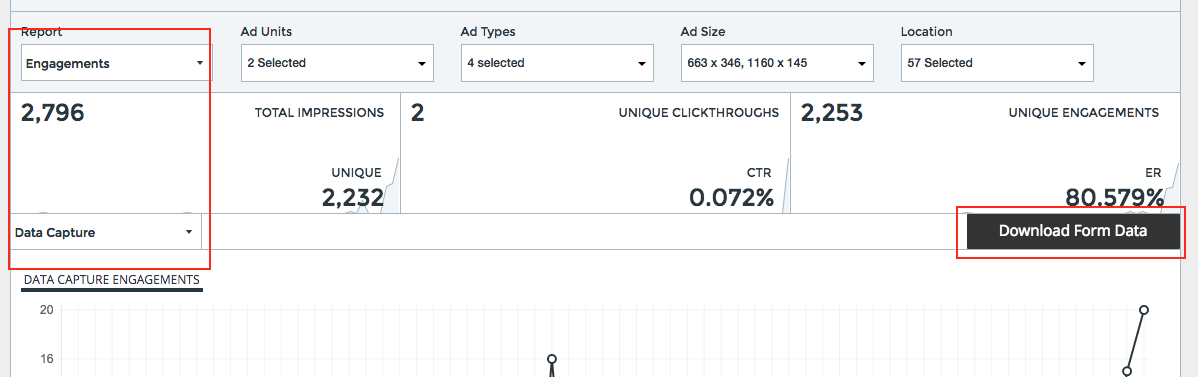
- Ad Name – The name of the creative built in the builder/running in the campaign with a capture method or polling component.
- Total – Total number of viewers of the specific ad’s capture method or polling component.
- Polling – Number of viewers that engaged with the specific ad’s poll.
- Forms – Number of viewers that engaged with the specific ad’s form.
- PDF – Number of viewers that viewed the specific ad’s PDF.
Engagement: Intent
Displays the number of times users hovered over an ad unit.
- Ad Name – The name of the creative built in the builder/running in the campaign.
- Total – Total number of viewers of the specific ad.
- Hover Intent – Number of viewers that hovered over specific ad.
Engagement: Navigation
Navigation engagements include ad expansions, closes and actions that open another screen within the ad.
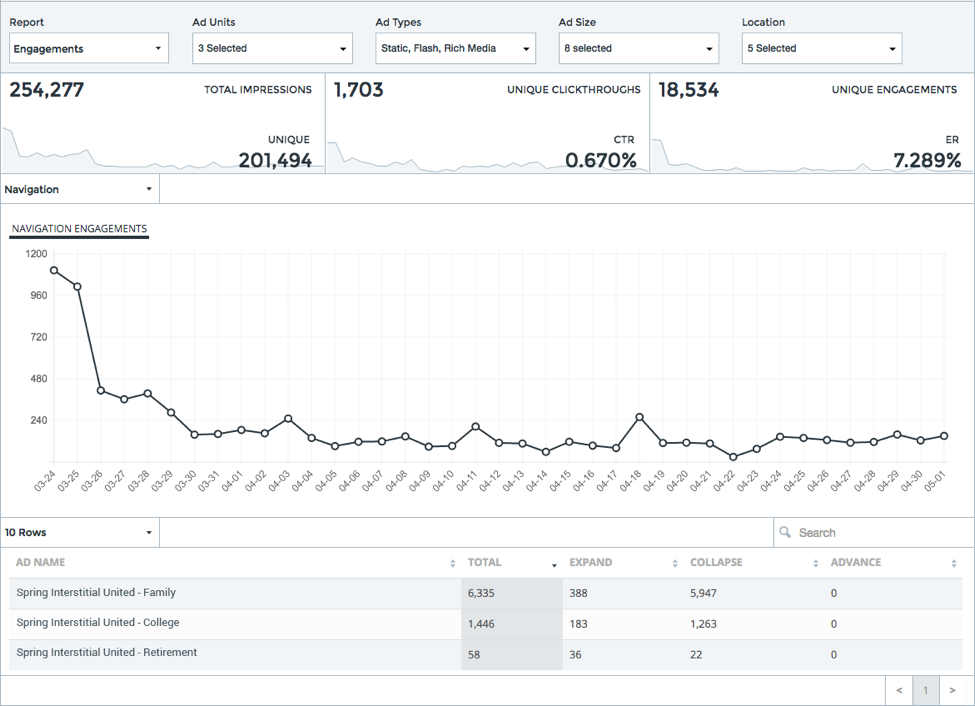
- Ad Name – The name of the creative built in the builder/running in the campaign.
- Total – Total number of viewers of the specific ad.
- Expand – Number of viewers that expanded the specific ad.
- Collapse – Number of viewers that collapsed the specific ad.
- Advance – Number of viewers that advanced through/scrolled, etc.
Engagement: Social
Social includes Twitter engagements. Use the drop down to drill down to see engagements by platform (currently twitter). For example, select Twitter to see Twitter Shares, Follows and Mentions.
- Ad Name – The name of the creative build in the builder/running in the campaign.
- Total – Total number of viewers of the specific ad.
- Twitter – Number of viewers of the specific ad’s Twitter elements.