Overview report
The Overview Report provides a consolidated view of campaign performance, including impression, clickthrough data and engagements.
Overview Report
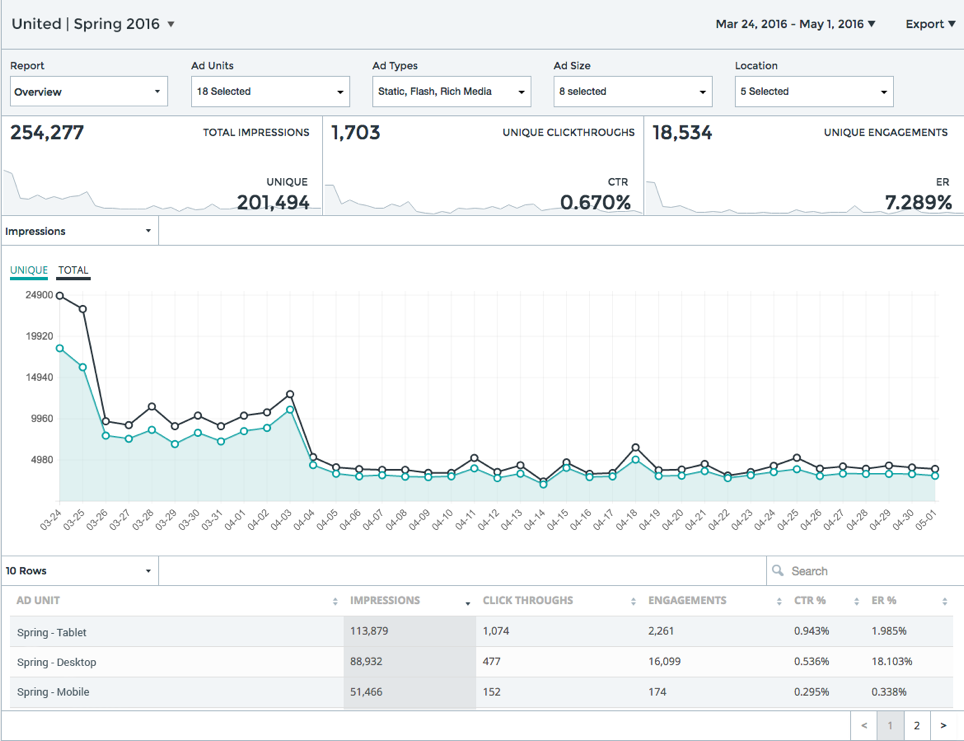
You can view all ads within the campaign, or use filters to view individual ad or ad group performance.
- Impressions – Total number of times an ad was rendered on the page. At Adventive, we log an impression once the ad is called from the 1st party ad server.
- Click Throughs – Number of users that clicked on a target URL.
- Engagements – User-initiated events, in banner actions that do not result in a clickthrough (includes hovers, video plays, expansions, tweets, etc.)
- CTR% - Percentage of clicks to impressions (ratio of users who click on a specific link to the # of total users who view the ad).
- ER% - Percentage of unique engagements to total impressions.
- Viewable Impressions – Number of impressions served and viewed (ad was on 50% of the site for 1+seconds). *Ad units with videos need to be in view for 2+ seconds before counted as viewed.
- Viewable Rate – Viewable Impressions divided by Total Impressions.