Google Data Studio Connector
Analyze and visualize your Adventive campaign data, create reports and dashboards with the ease and power of Google Data Studio.
Adventive's Google Data Studio Connector allows customers to access, analyze and report on campaign performance data. To implement this integration, you must have both a valid Adventive account, and administrative access to create API credentials.
Use of this connector is subject to Adventive's Terms and Conditions & Privacy Policy
How to Connect to Data Studio
To connect your access your campaign performance data with our Google Data Studio Connector, perform the following steps:
- Generate an Adventive Integration and API Key pair for this integration, following these steps.
- Login to Google Data Studio with your google account.
- Click Create on the Google Data Studio dashboard, and select Data Source.
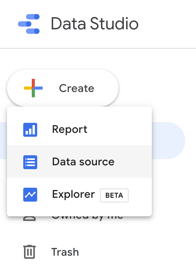
- Search for, and select "Adventive Ads" from Partner Connectors.
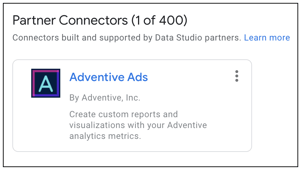
- Google requires your authorization to access Adventive's API from Data Studio. Click Authorize, and enter your Google credentials.
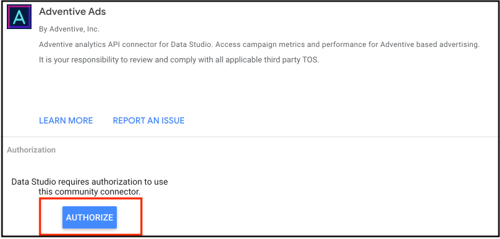
- Once authorized, you will be asked to supply a Username and Password.
PLEASE NOTE: Supplement Adventive Integration Key for Username, and Adventive API Key for Password.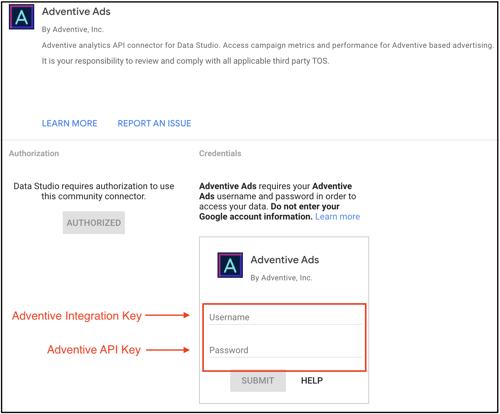
- Once authenticated, Google will connect to Adventive and access your campaign data.
- Adventive includes a base report template that you may copy and customize (or build your own). To get started with our base template, click Create Report.
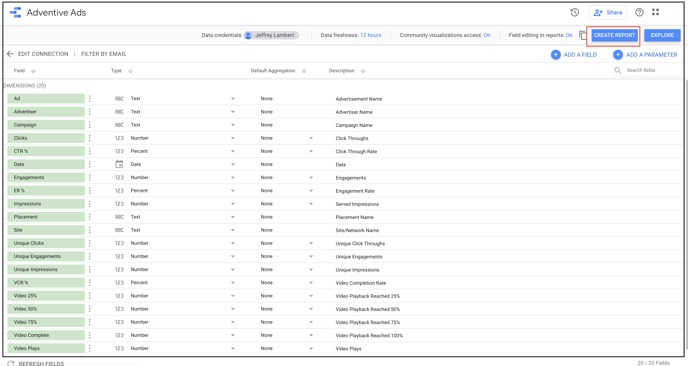
- Adventive's default report will load.
.png?width=655&name=google-data-studio%20(1).png)