Feed Parser Carousel Report
This report will show which slides were clicked and viewed within a Feed Parser Carousel.
Feed Parser Carousel Report
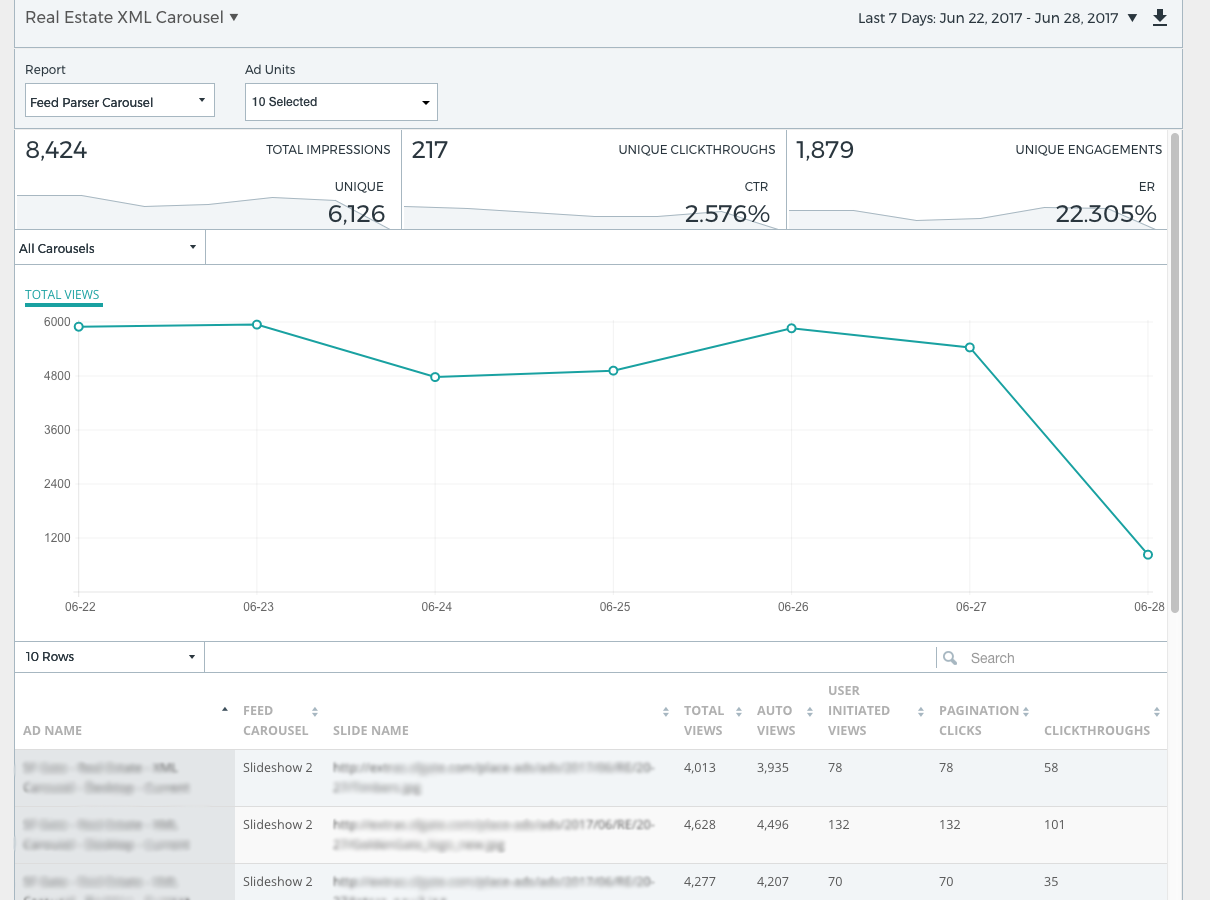
If utilizing the Feed Parser Carousel component, this report will show which slides were clicked and viewed. * Shown by slide name. You can drill down per slide by selecting the slide you wish to view, and clicking on the dropdown above the graph:
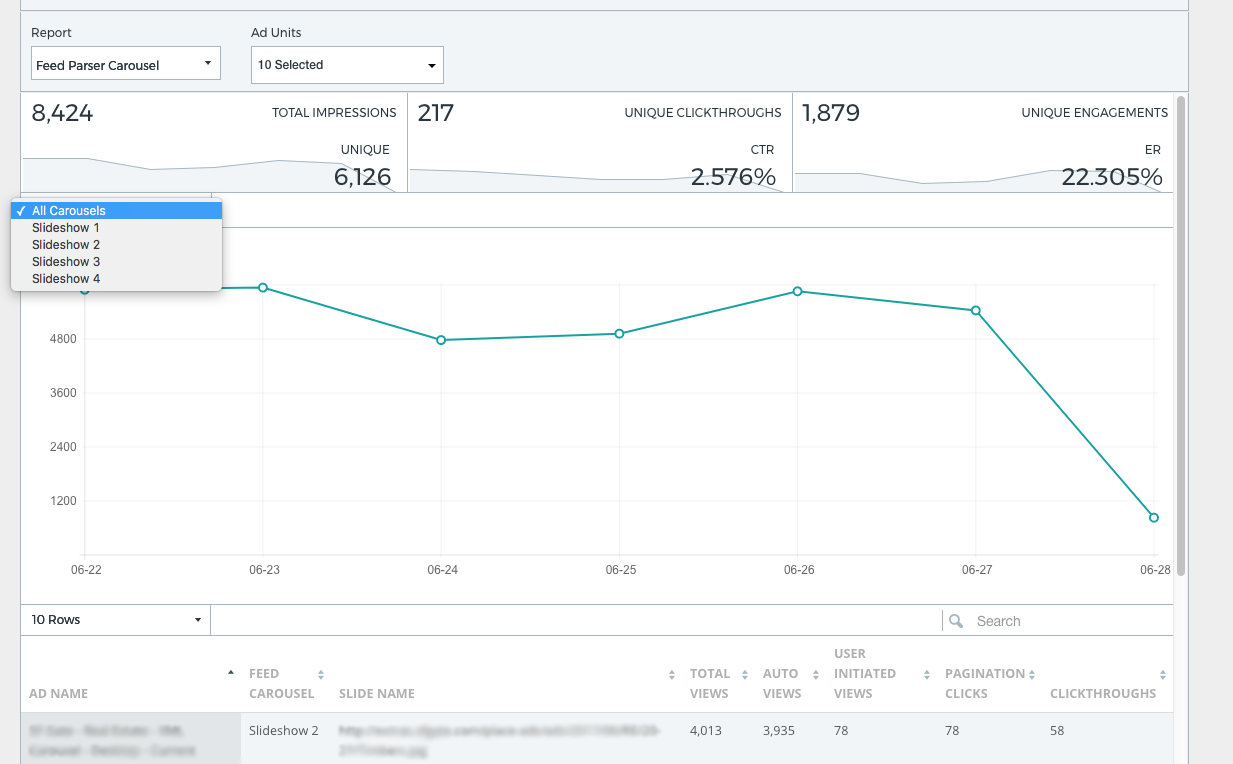
- Ad Name – The name of the creative build in the builder/running in the campaign.
- Feed Carousel – Slideshow number.
- Slide Name – Name given in the builder to the slide (i.e. url from XML feed).
- Total Views – Total number of slide views per specific slide (both auto and user-initiated = total).
- Auto Views – Total number of slide views auto-initiated.
- User Initiated Views – Total number of slide views user-initiated (clicked on).
- Pagination Clicks – Total number of user-initiated clicks on thumbnails.
- Clickthroughs – The number of clicks on the specific slide.