Slideshow Report
The Slideshow Report will show which slides were clicked and viewed within the Slideshow component.
Slideshow Report
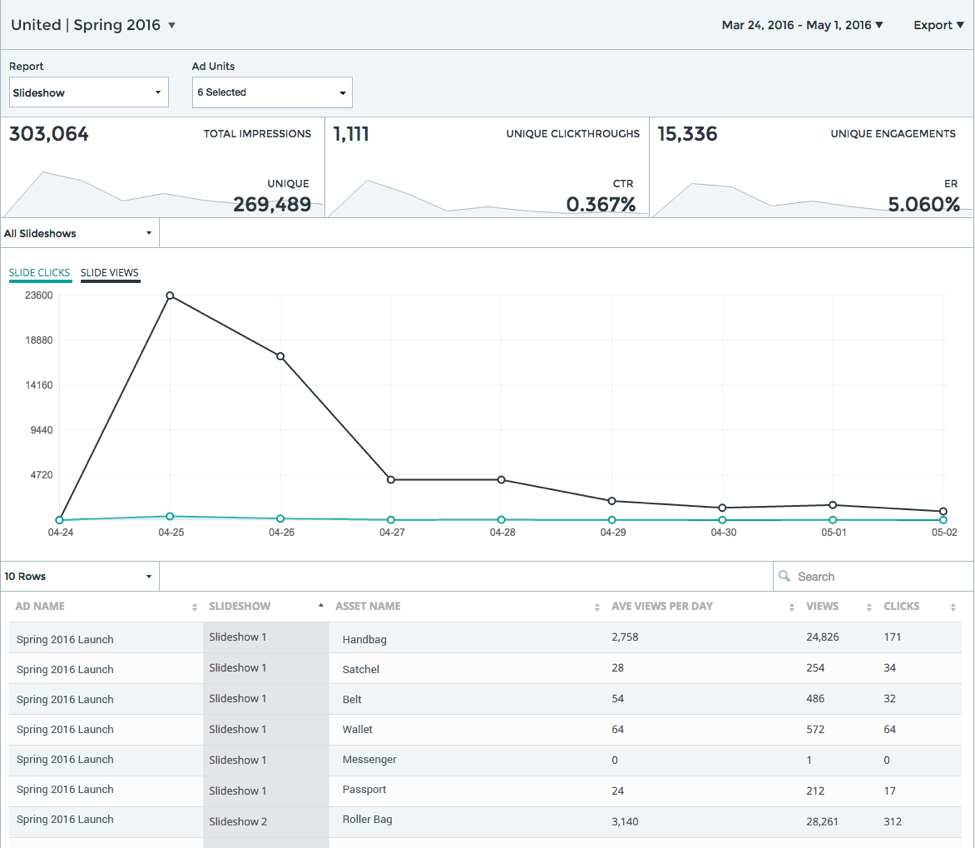
If utilizing the Slideshow component, this report will show which slides were clicked and viewed. * Shown by asset name (in case of reordering of Slide 1, 2, 3, etc.).
- Ad Name – The name of the creative build in the builder/running in the campaign.
- Slideshow – Slideshow number (slideshow 1 could have 10 slides in it/refer to asset name – see below).
- Asset Name – Name given in the builder to the individual slides (handbag, belt, wallet, etc.).
- Ave Views Per Day – Number of slideshow views per day per specific slideshow/asset.
- Views – Total number of slideshow views per specific slideshow/asset.
- Clicks – The number of clicks on the specific slideshow/asset.